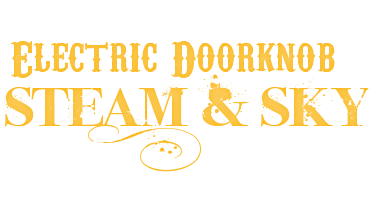
You wake and punch trees, but watch your step, it's a long way down!
Between the familiar cuboid islands is not ocean, it is the endless sky. Carve a place of your own in this strange new world, craft crazy contraptions that run on steam power, or delve into the mysteries of the magic that seems to infuse what is left of the landscape.
For a guide on getting started take a look at our comprehensive getting started video.
Important Note: this is a Skyland oriented pack. For the full experience, be sure to choose "Fun World Generation" under More Options when starting a new single player world.
Featured Servers:
For inclusion on this list, see the Featured Servers item on the Help page.
Power Eclipse (operated by powereclipse)
pack.powereclipse.com:25570

