SERVER SHUT DOWN DUE TO LACK OF COMMITMENT FROM MODPACK OWNER - SEE OUR WEBSITE FOR OTHER SERVERS - HTTP://DRAGONTECHMC.COM
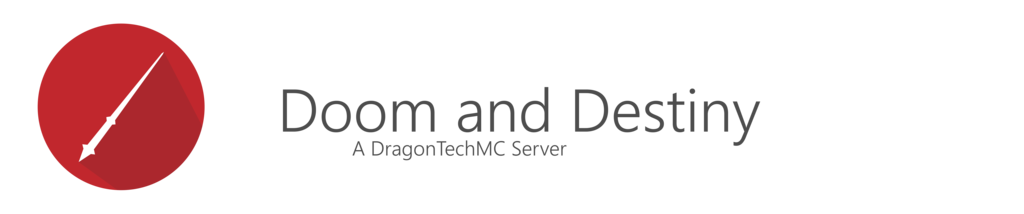
Join today! IP is already installed to the Client
Doom and Destiny your next adventure or your last, explore the endless world and craft a kingdom that can rule them all.
This server combines both magic and roleplay to provide a unique experience for players to enjoy
Will you rise above your rivels and craft a kingdom that can rule them all or will you fall to the path of destruction that others have left
Only one way to find out
Modlist:
Treecapitator
Ars Magica 2
Zelda Sword Skills
Animation API
BackPack
Blood Magic
BrewCraft
Chisel2
CodeChickenCore
CoFH Core
Custom Swords
DecoCraft
FlaxBeard's Steam Power
Forbidden Magic
Inventory Tweaks
Jabba
NEI Addons
NEI Intergration
Nether Ores
Not Enough Items (NEI)
OpenBlocks
OpenMods
OpenPeripheral Core
OpenPeripheral Intergration
Optifine
Pam's HarvestCraft
Recall Stones
Tinkers' Construct
Thaumcraft
Thaumic Tinkerer
Twilight Forest
VampZ
Walia
Walia Harvestability
This Server is a part of the DragonTechMC community, join our website to join us!
http://dragontechmc.com
Modpack owner and Admin: poketis
DragonTechMC: yepidoodles and Magnusri
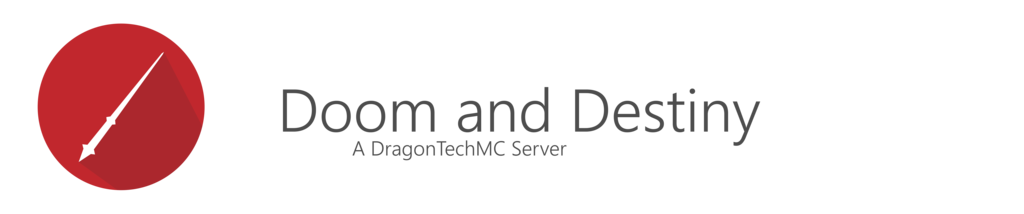
Join today! IP is already installed to the Client
Doom and Destiny your next adventure or your last, explore the endless world and craft a kingdom that can rule them all.
This server combines both magic and roleplay to provide a unique experience for players to enjoy
Will you rise above your rivels and craft a kingdom that can rule them all or will you fall to the path of destruction that others have left
Only one way to find out
Modlist:
Treecapitator
Ars Magica 2
Zelda Sword Skills
Animation API
BackPack
Blood Magic
BrewCraft
Chisel2
CodeChickenCore
CoFH Core
Custom Swords
DecoCraft
FlaxBeard's Steam Power
Forbidden Magic
Inventory Tweaks
Jabba
NEI Addons
NEI Intergration
Nether Ores
Not Enough Items (NEI)
OpenBlocks
OpenMods
OpenPeripheral Core
OpenPeripheral Intergration
Optifine
Pam's HarvestCraft
Recall Stones
Tinkers' Construct
Thaumcraft
Thaumic Tinkerer
Twilight Forest
VampZ
Walia
Walia Harvestability
This Server is a part of the DragonTechMC community, join our website to join us!
http://dragontechmc.com
Modpack owner and Admin: poketis
DragonTechMC: yepidoodles and Magnusri

