This modpack is hidden and will not show up in the modpack index.

The Minecraft Expansion modpack series is designed to enhance Minecraft's already amazing themes. This modpack will enhance traditional aspects of minecraft without ruining the farmiliar themes that the player experiences through use of vanilla-style mods (basically non-tech mods). Magic, farming, exploring, caving, dungeon hunting, boss battles, enchanting, building, crafting, new dimensions, PvE and PvP are all great themes to minecraft that each and every mod in the Minecraft Expansion series is designed to enhance and improve. Dungeons, bosses, new ores, new enchantments, epic builds, mystical dimensions, powerful weapons - they're all out there waiting for you to explore! So what are you waiting for?
This is the "Lite" version of the Minecraft Expansion Ultimate modpack. If your computer can't handle the Ultimate version, then I highly recommend this modpack. You will still need java 64-bit and 2gb of RAM to run it, however you will not suffer from the frame drops or crashes that the Ultimate version inflicts.
Don't forget to leave a +1 if you liked the pack, this will help other find it!


WIP

1. Download the Technic Launcher (if you havn't already) here.
2. Copy this link into the "Add Modpack" section in the technic launcher.
http://www.technicpack.net/api/modpack/minecraft-expansion-lite
3. Click the gear icon in the top right corner of the Technic Launcher and select 2gb or more RAM. If you cannot select more than 1gb of RAM then you need to install java 64 bit here.
4. Run the modpack and enjoy!
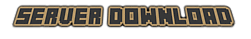
Instructions:
1. Download the base server 2.0
2. Download the latest SERVER PATCH
3. Extract the base server to a new folder
4. Extract the PATCH to the same folder as you extracted the base server
5. Say 'yes' to any overwrite prompts
6. Read the 'README.txt' inside the folder.
PATCH 2.1
BASE SERVER 2.0

For all those minecrafters who need tech mods in every mod pack, Hummvie presents to you...
Hummvies Tech Expansion! (download)

If you are getting a crash at startup with no report, then you didn't allocate at least 2gb of RAM!
Please post any bugs in the comments with the crash report (pastebin link) and the steps to reproduce it. Please do not paste the entire crash log in the comments and just say 'oh noez why u crash mak it work plz fix :( '
When hosting a server: If you cannot generate a world, then you will need to find out how to allocate at least 256mb of permgen memory. If you cannot do this, then I recommend you generate the world first, then upload to your host.
Feel free to offer any suggestions to improve the pack, but please make sure the mod you request is updated to minecraft 1.6.4!

Not enough mods? Try the ULTIMATE version!

